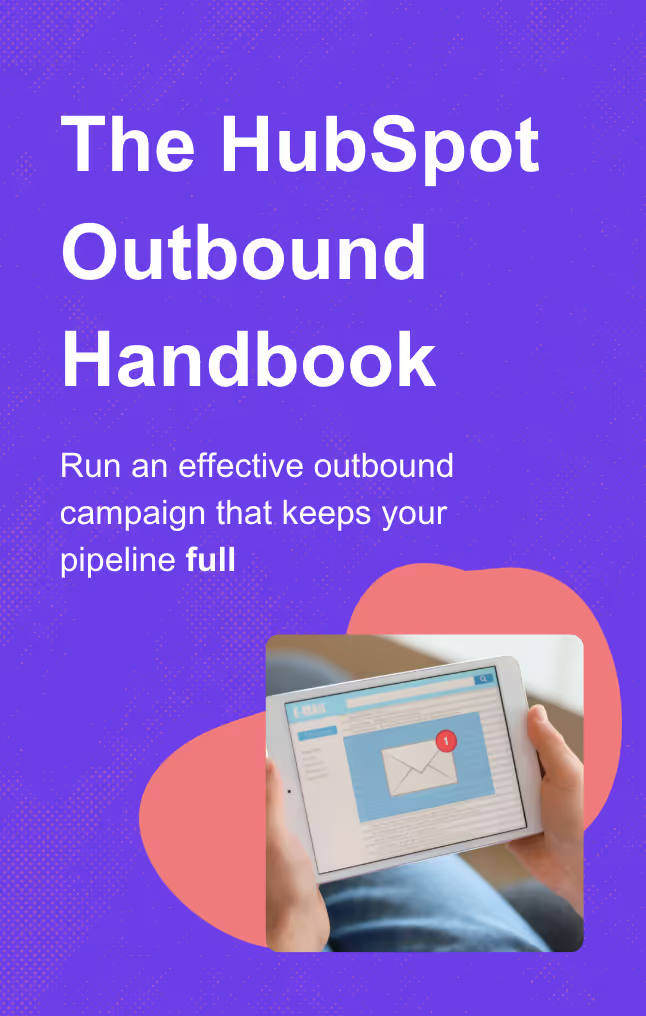Everyone knows that HubSpot pioneered inbound marketing, but did you know that when combined with LinkedIn and a few other clutch tools, it can be an outbound powerhouse for your sales team as well?
It’s true!
If you’re looking to supercharge your outbound stack, then this is the guide for you. I’ve successfully led go-to-market (GTM) teams and helped grow Hublead to support over 7,000 satisfied HubSpot customers. In this guide, I’ll show you how to use Lemlist and HubSpot to scale your outreach on LinkedIn and seamlessly sync those activities back into your CRM."
Before We Get Started: Keys to Effective Outbound
We’ll get to the tools and how-to in a bit, but before you spray and pray thousands of potential leads, here are a few tips to set your outbound program up for success out of the gate.
- Pick your targets: Successful outbound campaigns start with laser-focused prospects rather than a spray-and-pray approach. Using a tool like Lemlist (or even LinkedIn Sales Navigator), you can build a targeted list based on your ICP. The tighter your targeting, the higher your response rates will be because your message will resonate with prospects who actually have the pain points you solve.
- Follow up across channels: Most prospects won't respond to your first touchpoint – and that’s fine. That’s why a multi-channel sequence that combines LinkedIn messages, emails, phone calls, and even video messages is so important. Persistence increases your chances of catching prospects when they're ready to engage.
- Be brief and stay relevant: Your prospects are busy and get dozens of sales messages daily, so keep your initial outreach to 2-3 sentences maximum while immediately addressing a specific challenge they likely face. Every word should either build credibility, demonstrate value, or move toward a clear next step, like booking a brief call.
Next, I’ll share the tools you’ll need and give you a step-by-step process to implement this outbound program in your workflow.
The Tools You Need for an Effective Outbound Campaign
You don’t need a lot for an effective outbound strategy on HubSpot and LinkedIn, just the following three tools:
- Lemlist: Lemlist is a fantastic tool for prospecting and multichannel outreach. You can use ot to find and enrich leads and personalize your messaging at scale.
- HubSpot: HubSpot is the best CRM on the market (obviously!), I’ll show you how to use it for hyper-effective outbound outreach.
- Hublead: Hublead is a Chrome extension that seamlessly integrates LinkedIn with HubSpot. That means all your invitations, messages, and more are synced to the HubSpot contact record, giving you an accurate picture of your outbound campaigns and clean data in your CRM.
Next, I’ll show you how to use them!
How to Automate Your Outbound on LinkedIn and HubSpot with Lemlist [4 Simple Steps]
Like I said, it’s not hard to set up an effective outbound campaign with HubSpot. The key to your success will be choosing the right targets, sending relevant content, and following up consistently.
Follow these four steps, and you’ll book meetings in no time.
- Find new leads with Lemlist
- Import your lead list into HubSpot
- Automate outreach across channels
- Use Hublead to sync data and track invitations
Now, I’ll walk you through each step in more detail.
Step 1: Find New Leads with Lemlist
Start by using Lemlist to identify new leads.
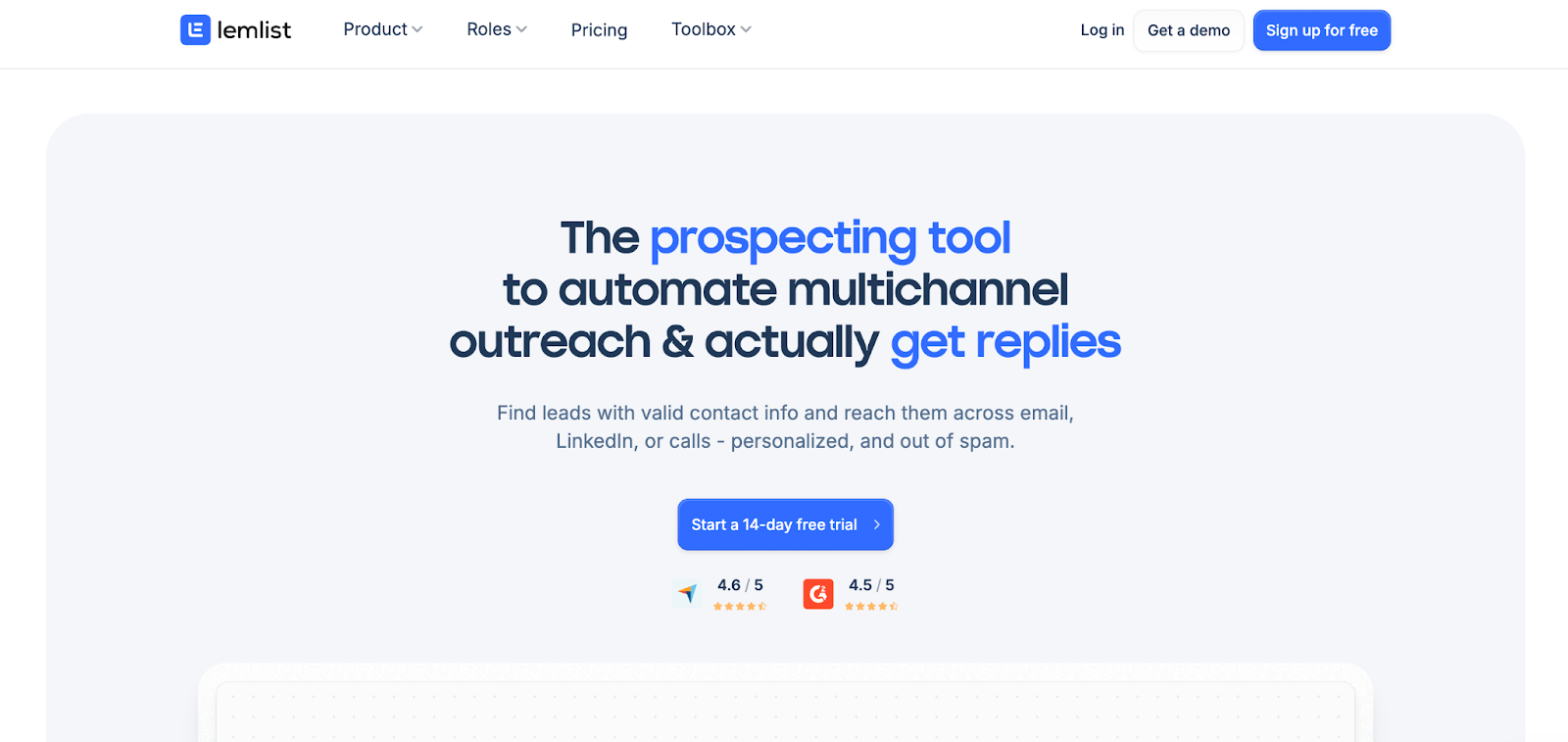
You can either search directly within Lemlist’s lead finder tool or import a CSV file containing your target contacts. This initial step ensures you’re building a relevant prospect list for your outreach campaigns.
I like to use Lemlist to build a lead list to target my outreach toward.
With Lemlist, you can search for people based on factors like job title, role, company type, etc. Once you have your leads, find and verify their email addresses (using Lemlist credits), and then you are set to export your list as a CSV.
Note: Make sure that this list is highly targeted. It’s a waste of your and your prospects’ time if your outreach is too broad.
Step 2: Import Your Lead List into HubSpot
Now that you have a CSV file of targeted leads, it’s time to bring them into HubSpot so you can begin your outbound campaign.
There are no mandatory fields to sync to HubSpot contact properties. That said, we think it's better to have the following properties set up in your file to sync:
- First Name (Do not forget to remove smileys/emojis!)
- Last Name
- Email (Remove the free mails, here is a list of free email providers)
- Company Name
Lemlist will also provide valuable information like LinkedIn URL and job title, so sync that as well. I strongly recommend importing the LinkedIn URL because that will come in handy for tracking connection requests and more later on.
Once your leads are imported, it’s time to reach out to them!
Step 3: Automate Your Outreach Across Channels
Now that you have your contacts in HubSpot, it’s time to get to the fun part: outreach.
Both Lemlist and HubSpot allow you to create email sequences to automate an outbound campaign. Lemlist also allows you to integrate LinkedIn messages as well to ensure that your contacts are reached on multiple platforms.
I can’t stress this enough: the effectiveness of your outbound campaign does not hinge on the perfect phrasing in one email. It hinges on how much you follow up and how many channels you use. A multi-channel approach helps increase engagement and gives you more opportunities to connect.
Step 4: Use Hublead to Sync LinkedIn Activities and Track Engagement
A multi-channel outbound campaign is great… but copying and pasting data from one platform to the next is not.
As a sales rep, your most important asset is your time. The more time you spend trying to clean up HubSpot or make your systems work, the less time you spend prospecting and moving leads forward into your pipeline.
This is where Hublead comes in.
Hublead is a Chrome extension we built to seamlessly integrate HubSpot and LinkedIn. That means you can…
- Track (and report on) connection requests
- Sync DMs
- Enrich HubSpot contacts with LinkedIn information
- De-duplicate when adding contacts from LinkedIn
And more!
Send your LinkedIn invitations with Lemlist, and Hublead will automatically log every sent and accepted invitation into HubSpot. You won’t need to manually track who’s connected with you, as Hublead handles this for you in real time.
When a lead responds to your LinkedIn message, you can easily sync the conversation to HubSpot with a single click using Hublead. This ensures all your outreach activity is tracked in one place, allowing for seamless communication management.
BONUS: Get Slack Notifications for Instant Follow-Ups
For added efficiency, set up Slack notifications so that you’re alerted when a lead from Lemlist accepts your LinkedIn invitation. This allows you to send a personalized follow-up message immediately if you haven’t already done so through automation.
Integrating Lemlist with Hublead allows you to automate and streamline your entire outreach process, from finding leads to tracking engagement. With these tools, you can save time, improve organization, and ultimately close more deals by focusing on the right contacts at the right time.
Start integrating these powerful tools into your workflow today to see immediate productivity gains!
Save 10 Hours Per Month and Build an Outbound Machine With HubLead – Try it for Free!
Time is a sales rep’s most valuable resource.
That’s because the more time you spend prospecting and reaching out to leads, the luckier you will end up being and the more pipeline you will generate.
Even CRMs as great as HubSpot can be a time sink, which is exactly why we built Hublead. Hublead streamlines your prospecting flow and perfectly syncs LinkedIn to HubSpot so that every connection request and DM automagically links to the right contact in your CRM. With advanced reporting, you can even show off your results to your manager and team.
Try Hublead for free and see how much time you save in the next week.
Frequently Asked Questions
Are LinkedIn automation tools safe and effective for lead generation?
Yes, if used responsibly. Tools like Dux-Soup, Evaboot, and Kaspr can help you automate tasks such as finding leads, sending personalized messages, and syncing data with your CRM. Always ensure you follow LinkedIn’s guidelines to avoid being flagged for overuse.
Can Sequences be fully automated in HubSpot?
Yes, HubSpot’s Sales Enterprise subscription allows for certain automation features within Sequences, though initial contact enrollment is typically manual. For more comprehensive automation options, Workflows are more flexible.
Can You Automate LinkedIn Messages in HubSpot?
Yes, HubSpot's LinkedIn Sales Navigator integration allows you to send InMails directly from HubSpot. However, it's important to note that you cannot automate the sending of LinkedIn messages or InMails in the same way you can with email sequences in HubSpot.
What do I say to start a conversation on LinkedIn?
Like cold email, messaging on LinkedIn is about staying top of mind and cutting through the noise. To do that, I like to fall back on a few tried-and-true openers to kick off conversations with prospects. Some of my favorites are:
- Highlight a mutual connection: People are more likely to talk to people who are already in their social circle. If you have a connection in common, lead with a quick “How do you know so-and-so?” and let the conversation flow from there.
- Ask for an intro: Tap your network for an assist and ask for an intro. An introduction from a trusted connection (or friend) will work wonders in starting a genuine conversation and lowering the resistance of a prospect.
- Engage with their content (authentically): Go beyond the “great post” comment and aim for authentic insights into the content your target prospects are creating. This gets you on their radar, shows you know what you’re talking about.
- Share a relevant tip or piece of advice: By sharing relevant and timely content, you can stand out from a crowd of pitch-slappers. Keep it short, though; the last thing anyone wants to see in their DMs is a five-paragraph essay.
- Be upfront about the sale, but be brief: It’s okay to lead with a sales question, but be respectful and brief. For example, use this template as a guide: Hey NAME, I'm NAME. I help ICP with my USP. Would you be interested in a quick chat to create a custom solution for you?