Personalized audience engagement is no longer optional; it’s essential.
By organizing your audience into precise, actionable groups, you can deliver personalized experiences, boost engagement, and drive conversions like never before.
Here’s your guide to mastering list segmentation and transforming your campaigns!
Key Takeaways
- HubSpot list segmentation refines marketing strategies by targeting specific customer groups based on property values, lifecycle stages, or purchase history.
- Segmentation supports personalized marketing, improves client relationships, and drives higher customer acquisition rates.
- Maintaining segmented lists through HubSpot’s tools ensures customer data integrity and optimal messaging.
What is HubSpot List Segmentation, and Why is it Useful?
HubSpot list segmentation enables businesses to organize their contact databases into tailored groups, making it easier to craft relevant campaigns that meet specific customer needs.
This process enhances customer relationship management and supports client acquisition by targeting each stage of the sales funnel with precision.
By leveraging data like job titles, purchase histories, or lifecycle stages in HubSpot CRM, you can precisely target each segment of the sales funnel. Whether nurturing leads, re-engaging past clients, or guiding prospects along the customer journey, segmentation is key to success.
Benefits of HubSpot List Segmentation
There are several key benefits to segmenting your lists within the HubSpot platform:
- Personalized marketing: With HubSpot segmentation, you can deliver relevant content tailored to the unique preferences of your audience, boosting engagement and strengthening client relationships.
- Enhanced customer retention: Segmentation enables timely follow-ups and thoughtful communication, which keep customers loyal. For instance, sending personalized promotions to repeat buyers increases satisfaction.
- Improved campaign performance: Segmented lists help marketers to track detailed performance metrics, enabling you to refine your marketing efforts and achieve better ROI.
- Efficient use of resources: By focusing on specific groups most likely to convert, segmentation minimizes waste and ensures that resources are allocated to the most impactful opportunities, maximizing conversions.
- Increased sales: Segmentation can help to drive better sales performance for your business. 80% of companies that use segmentation report increased sales, while 80% of audiences are more likely to do business with brands that personalize their experience through segmentation.
Creating Lists in HubSpot
HubSpot’s list segmentation starts with creating the right type of list for your goals.

- Access the Lists Tool: Log in to your HubSpot account, go to CRM > Lists, and click Create a List.
- Select you list type (active vs. static): Choose between an active list for dynamic updates or a static list for fixed contacts.
- Define your list criteria: Use the dropdown menu in the left sidebar to define criteria for your list. For instance, you might filter contacts by property values like lifecycle stage, date of last interaction, or company properties. HubSpot allows you to apply multiple criteria to create highly targeted lists.
- Save and optimize: Save your list, and HubSpot will automatically populate it based on your chosen parameters. Continually review your list to ensure it's up to date and relevant.
Tips, Tricks, and Best Practices for HubSpot List Segmentation
Looking to drive greater results from your HubSpot campaigns with list segmentation? Follow these best practice tips and tricks.
Understand List Types and Use Cases
- Use Active Lists for dynamic segmentation; these lists auto-update as contact properties or behaviors change (great for ongoing campaigns, nurturing, or workflows).
- Use Static Lists for one-off campaigns, events, or fixed groups (such as event attendees or a snapshot of a segment at a point in time).
Define Clear Segmentation Goals
- Start with your marketing or sales objectives. Decide what you want to achieve with each segment (e.g., nurture leads, re-engage dormant contacts, target by lifecycle stage).
- Name your lists descriptively (e.g., “MQLs – Downloaded Whitepaper”) for easy identification and collaboration.

Leverage Multiple Data Points
- Combine demographic, firmographic, behavioral, and lifecycle data to create highly targeted segments.
- Use filters such as job title, company size, industry, recent website activity, form submissions, and engagement metrics.
Use Advanced Filtering Logic
- Use AND/OR logic to create nuanced segments (e.g., contacts who are MQLs AND have visited the pricing page in the last 30 days).
- Layer multiple criteria for granular targeting, but avoid over-segmentation that leads to tiny, unmanageable lists.
Keep Lists Clean and Up-to-Date
- Regularly review and purge unengaged or unsubscribed contacts to maintain list quality and deliverability.
- Update or merge duplicate or overlapping lists to prevent redundant messaging.
Personalize Messaging for Each Segment
- Tailor content, subject lines, and offers to the interests and needs of each segment for higher engagement.
- Use personalization tokens and dynamic content blocks in your emails to maximize relevance.
Monitor and Optimize List Performance
- Track engagement metrics (opens, clicks, conversions) for each segment to identify what works and iterate.
- Solicit feedback from your team on which segments drive the best results and adjust criteria as needed.
Automate Where Possible
- Use active lists to trigger automated workflows, such as lead nurturing, re-engagement, or onboarding sequences.
- Set up self-updating lists for recurring campaigns (e.g., monthly newsletters, product updates).

Segment by Engagement and Source
- Create segments for highly engaged, moderately engaged, and inactive contacts to tailor re-engagement strategies.
- Segment by original lead source (e.g., organic, paid, referral) to analyze and optimize acquisition channels.
Document and Standardize Segmentation Criteria
- Maintain documentation of your segmentation logic and naming conventions for consistency across teams.
- Limit the number of custom properties and keep definitions clear to avoid confusion and data bloat.
Test and Experiment
- Regularly test new segmentation strategies (e.g., by behavior, lifecycle stage, or persona) to discover new opportunities for engagement.
- Use A/B testing within segments to refine your approach.
Collaborate Across Teams
- Involve sales, customer success, and marketing in defining valuable segments to ensure alignment with business goals.
- Share successful segmentation strategies and results to encourage adoption of best practices.
Pro tip: List segmentation works best when you have a solid understanding of your audience, and what they’re looking to achieve.
Advanced Segmentation Techniques
Behavioral Segmentation
Track customer actions, such as purchases or web visits, to create behavior-based segments. For example, target users who downloaded an eBook with a follow-up email about related services.
Lifecycle Stage Segmentation
Group contacts based on their position in the sales funnel, from new leads to long-time customers. Tailoring messages to each stage helps guide contacts through the buyer's journey efficiently.
Geographic and Industry Segmentation
Use HubSpot to filter contacts by location or industry. This is especially effective for regional campaigns or sector-specific marketing efforts.

Managing and Optimizing Lists
Here are some quick tips for managing your lists in HubSpot.
- Regular maintenance: Perform routine audits to merge duplicate contacts, remove outdated entries, and adjust criteria to keep lists accurate. This process ensures your lists remain accurate, up-to date, and relevant for targeted campaigns.
- Cloning and editing lists: Use HubSpot’s More dropdown menu to clone or edit lists quickly. This saves time and supports evolving campaign goals.

- Recovering deleted lists: HubSpot's Recently Deleted tab lets you restore lists within 90 days, protecting valuable data.

- Automate Lead Management with HubSpot Lists and Workflows
HubSpot’s active lists are essential fuel for powerful workflows, helping you automate marketing, sales, and service actions at scale. With real-time updates and seamless integration, they allow you to:
- Send follow-up emails: Trigger personalized emails instantly based on user behavior (e.g., form submissions or page views).
- Automate sales tasks: Create tasks, assign owners, or send internal notifications when leads hit key milestones.
- Update contact properties automatically: Adjust lifecycle stages, deal stages, or list membership the moment behavior changes.
For example, you can build a workflow that uses an active list in HubSpot to capture Facebook leads, assign them to sales reps, and send personalized and follow-up emails.

From my experience, this approach keeps campaigns relevant, efficient, and highly personalized.
Incorporate Lead Scoring into Your Workflows
Implementing lead scoring within your HubSpot workflows enhances your ability to prioritize high-value prospects and streamline sales efforts.
By assigning scores based on criteria such as engagement level, demographic fit, and recent activity, you can:
- Automatically segment and route leads to the appropriate sales reps.
- Trigger targeted nurturing campaigns for leads that meet specific score thresholds.
- Adjust lead scores in real time as contacts interact with your content or website.
- Ensure your sales team focuses on the most promising opportunities, improving conversion rates and overall efficiency.
Integrating HubSpot and LinkedIn: Maximizing Marketing and Sales Alignment
HubSpot list segmentation becomes even more powerful when combined with LinkedIn integration.

How it works:
- Use HubSpot lists to organize LinkedIn leads from Sales Navigator.
- Sync LinkedIn data into HubSpot for enriched profiles and precise targeting.
- Leverage LinkedIn’s insights to craft dynamic campaigns and align marketing with sales.
Example: Use LinkedIn Sales Navigator to identify mutual connections, then integrate that data into HubSpot for a personalized outreach campaign.
Real-Life Success Story
L'Oréal’s Smart Use of Demographic Segmentation
L’Oréal successfully engaged Millennials and Gen Z by creating a segment of young music lovers. Their campaign promoted acne-fighting products with the tagline, "99 problems, and your skin is one?".
The clever use of segmentation resulted in increased engagement and improved brand relatability.
This approach helped L'Oréal create more personalized and engaging ads, making their brand more relatable to younger customers while highlighting the value of audience segmentation.
Drive Better Results With HubSpot List Segmentation
Mastering HubSpot list segmentation is a game-changer for businesses aiming to enhance their marketing strategy.
By leveraging HubSpot’s powerful tools, you can create tailored campaigns, engage effectively, and achieve outstanding results.
Unlock the full potential of your marketing strategy with HubSpot list segmentation.
Frequently Asked Questions
What is list segmentation in HubSpot?
List segmentation in HubSpot involves creating targeted contact lists based on criteria like demographics, behavior, or interactions. It helps personalize marketing efforts and automate workflows for better engagement and conversions.
What are the types of lists in HubSpot?
HubSpot offers two types of lists: active lists, which update dynamically based on criteria, and static lists, which remain fixed until manually modified.
Why is email list segmentation important?
Email list segmentation allows you to send personalized and relevant content to specific audience groups, improving engagement, promoting customer loyalty, and increasing conversion rates.
How does segmentation differ from a standard list?
While a list includes a broad set of contacts, segmentation refines those lists into smaller, highly targeted groups based on specific conditions for more effective communication.
What does HubSpot list segmentation enable?
HubSpot's list segmentation enables businesses to automate email marketing, personalize communications, and manage customer relationships efficiently using dynamic updates and detailed filters.

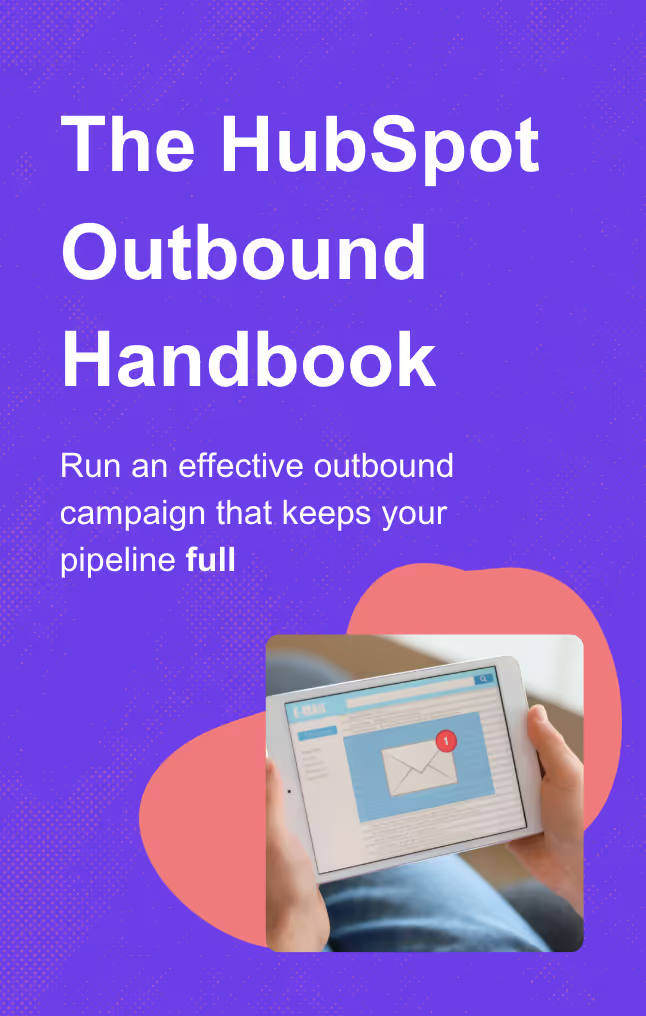

.avif)